|
|
 |

|
 |
 |
The StormGen interactive weather editor was created by the Flight Deck Display Research Laboratory (FDDRL) to design and produce dynamic convective weather scenarios for use in NextGen simulation environments.
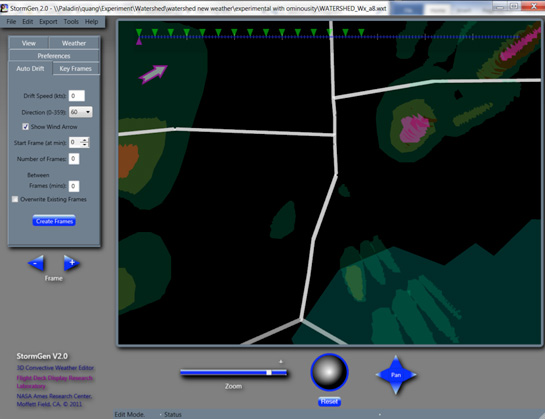
Figure 1. Each storm cell can have multiple low, medium, and high intensity shells, corresponding to low, medium, and high radar moisture reflectivity.
StormGen allows:
- The creation and manipulation of visualizable 3D convective weather objects in the contiguous United States
- Control over weather object features (i.e. intensity, size, shape, altitude)
- Design of dynamic weather (i.e. changing features and position over time) including interpolation and morphing between "key frames"
- Export of weather files in multiple formats for visualization/use by other systems
- The addition of predefined weather cell objects to the existing pallet of cell object templates
- Display of navigation aids and other background markers, range rings, and sector boundaries to assist in placement of weather objects
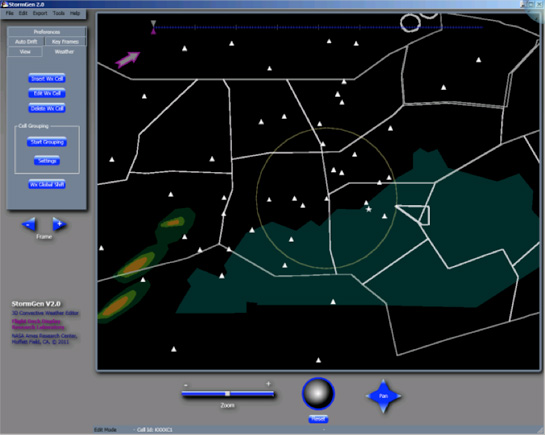
Figure 2. StormGen with sectors, waypoints, and a range ring around CBSKT.
StormGen is designed to create weather cell objects and locate them at different points in time and space, with a 1-minute maximum temporal resolution. Objects located at specially designated space-time locations are designated as "key frames" and StormGen can use an integral morphing function to interpolate between these. Controls provided for the creation and manipulation of these objects give the ability to pan, tilt, and zoom in the weather creation interface.
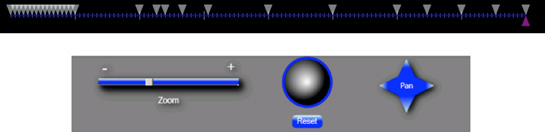
Figure 3. The key frame time-line, first image above, allows for arbitrary placement of frames for weather manipulation over time. The control interface, second image above, shows the pan, tilt, and zoom tools.
FDDRL's Cockpit Situation Display (CSD) has the ability to further interpolate between each of the time frames in an exported weather file at an arbitrary resolution. For example, StormGen could create snapshots of weather 15-minutes apart; later, the CSD could interpolate between those frames to create weather snapshots that are 10 seconds apart. This may be useful when combined with a simulated airborne weather radar that is continuously "painting" the storm.
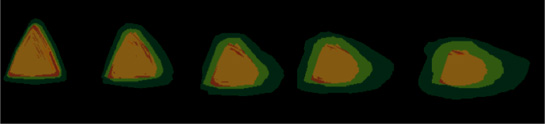
Figure 4. Example of the Cell Morphing Sequence.
In StormGen, each storm cell object is a simple model based on an idealized conceptualization of a typical supercell thunderstorm. A cell model is composed of up to three "shells" of intensity which model three nominal threshold levels of storm moisture content, and which in turn determines three levels of radar reflectivity. Each of the three intensity shells is a set of two-dimensional polygons, where each polygon has an assigned altitude, intensity value and object ID. A polygon represents a 2D slice, at a particular altitude, through a 3D region where the precipitation is of a particular intensity.
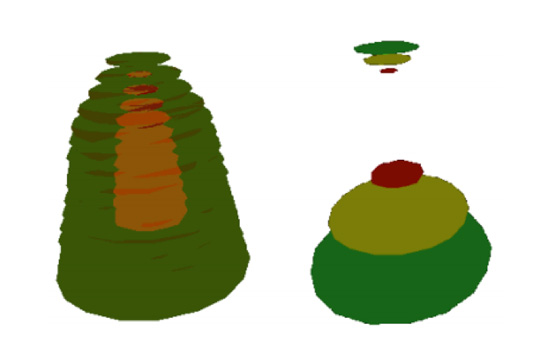
Figure 5. Two distinct views of a single storm cell. Each of the three shells comprises a set of polygons at multiple altitudes. The cell displayed on the left is a 3D view with partially transparent shells. The cell displayed on the right shows only the top and bottom polygons of each shell in the cell.
Individual cells can be manipulated to adjust the weather to user preferences:
- Rotate - rotate the cell by degrees
- Resize - change the size of the shells in a cell by a percentage
- Shift - shift the shells in a cell laterally by nautical miles
- Shells - change the intensity or altitude of the shells in the cell
- Smooth - smooth or roughen the contours of the cell
- Rename - change the ID associated with the cell
- Propagate - copy the cell into future frames
- Replace - useful for morphing, select a cell from the pallet to replace the cell
- Automatically dissipate, grow, or drift the cell
- PolyPeek - examine the individual polygons making up the cell
|
 |
|
|
|
|
|